The new Ning, polished and shiny!
Ning had been out for quite a while the whole of today (26th evening for my eastern readers). Readers in that time would have seen my blog going all whack, because all my scripts are stored externally using Steve's excellent Jscripts repository. Nonetheless, Ning is back up now, and ain't I glad it is! Developers at Ning had taken the giant down to upgrade it, and add new features. And by the looks of it, they've changed the terminology as well as made a few changes to how they define themselves.

Ning is the only online service where you can create, customize, and share your own Social Network for free in seconds.
Well, that's what 'they' say. They've gone away from calling them apps, and now call them 'networks'. So that would be the Jscripts 'network' now :P I don't know why they chose to go this way, and label themselves as a free 'network' host. I had written about how we need more Nings, because it provides a perfect place for people to start making web applications, and share them with the world. Usually, doing something like that requires you to have your own server and hosting, but Ning solves that problem. It's a great place to start out, or have basic applications to work with.
Although, in the past it has been seriously underutilised, with extremely useless applications hogging up their servers. This changed in the past year as more and more people realised and understood what Ning was actually about, and began to use the resources given to them properly. It still needed a good knowledge of programming languages like PHP (Ning's backend is solid PHP), so the quality apps only came from hardcore programmers and geeks. I guess Ning felt they had much more to offer than what people saw. Hence, their new approach is probably justified.
Ning CEO Gina Bianchini says growth has been strong and steady. Nearly 30,000 applications have been created to date, up from less than 5,000 a year ago. Page views have been spiking, reaching 20 million per month, 20x traffic a year ago. Unique visitors have reached nearly 5 million per month as well, 10x a year ago.
Well, they're a swell resource to exploit! :)
Ning now
Ning now boasts a completely refurbished interface, that drives just one point home. Ning is a 'quick social network creation tool'. As simple as that. Modules litter the place waiting to be drag-dropped into your new application, which seems to be the new formula of making applications for complete newbies succesffulyPipes does this with grace, allowing a similar approach. It's rather hard to hit a balance in design and functionality between making it for alpha geeks, or complete newbies. This seems to find that balance quite well..
This should give them the numbers - whether in terms of page views, or page use - they want. However, I really wish they wouldn't go down this path, and keep things the way were before. Tapping the coder's market was something extremely new. What Ning 'did' was extremely well thought idea, which is why caught it on slowly at first, but then the jump. Opening it to newbies like this will give rise to useless content which will unnecessarily clog their servers. The take-down for the upgrade was the first long time downtime Ning suffered in the last few months, after struggling with many downtimes early on. Just shows that they've become a stable deployed system, and can be trusted with important data now.
Nevertheless, it is a solid updgrade, with servings being faster now (they sure feel fast). I am going to continue working on/with Ning to develop a few apps. If you haven't tried it, I'd recommend you start now! Let's see what the new Ning can 'really' do! ;)
Further Reading
A Demo of the new Ning - The Ning Blog
Ning In Full - TechCrunch
Ning: let ‘000 Social Nets Bloom - Om Malik on broadband
Update: Stephen and I noticed something interesting. As of writing this update, the Ning app.. err..network view is down, but it is still generating outputs. If this is a feature of the update, then it's amazing! This means that when Ning goes down for maintenance, the networks will provide the output we depend on. I hope this is true! :)
 Somewhere between enlightening opinions and intolerable bullshit. This is the dumping grounds for the results of
Somewhere between enlightening opinions and intolerable bullshit. This is the dumping grounds for the results of 




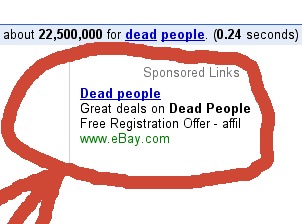



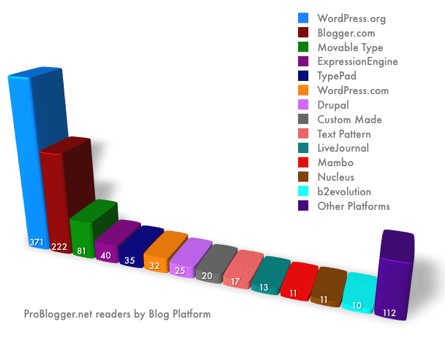

 It seems like at every step of the way, the fact that feeds are becoming ‘the’ way to get information and updates, it turning out to be true. It’s just fascinating how there have been so many new start–ups based around feeds, which is in itself so simple and logical you begin to wonder how we did without it all these days.
It seems like at every step of the way, the fact that feeds are becoming ‘the’ way to get information and updates, it turning out to be true. It’s just fascinating how there have been so many new start–ups based around feeds, which is in itself so simple and logical you begin to wonder how we did without it all these days.



